Don’t buy books when there are so many freely available on the internet! Discover the amazing selection of books on the Internet Archive.
The Internet Archive has Millions of Free Books – Here’s How to Find Them!
Nearly all the books on Century Past that were published after the 1920s are from the enormous collection of the Internet Archive. Century Past aspires to be a good place to browse for books by subject, and you’ll find links to subject directories in the menu at the top of any page. But if you would like to search directly on Internet Archive for books, you’re welcome to try these forms below.
Search for an author – Fill in LAST name, FIRST name. Search Form
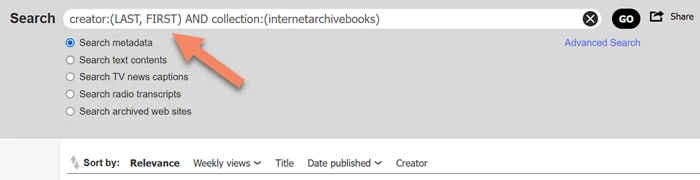
Search for a Book Title (omit first word ‘The’). Search Form
See our books on Librarianship
Search Internet Archive for books on a Subject. Search Form
Subject search suggestion: When you get search results, hover your mouse over some of the books to find searchable categories in blue. Just click on one to do another search. (If you are using a phone, click on books in the search results to see these categories.)
See our books on How to Do Research in a Library
Try the Internet Archive ‘Advanced Search Form’. Search Form
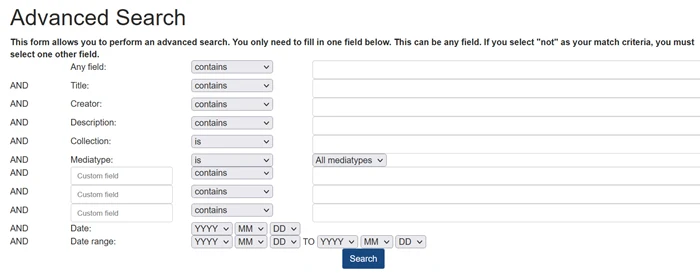
Advanced Search Notes: To search the collection of 4 million books to borrow, enter ‘internetarchivebooks’ into the ‘collection’ field.
The ‘creator‘ field is the author field. You can search for some other types of fields that aren’t named here, such as ‘publisher‘ or ‘subject‘, by putting those words in the ‘custom field’ boxes.
Don’t worry about the next section ‘Advanced Search returning JSON, XML, and more‘. You can carry out a search using just the top block, as shown above, which has its own ‘Search‘ button.
See our page on How to Find Free Books Online
You can find the Internet Archive’s many other free online collections by starting here at their Home page. Here you’ll also find instructions for borrowing books, downloading files, listening to music, etc.

